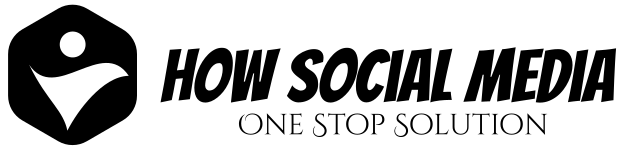Your wedding day is coming up, and you want something special. A custom Snapchat filter could be perfect. It can make your wedding day stand out on social media. But, how do you start? This guide will show you how to get a Snapchat filter that matches your wedding.
Key Takeaways
- Discover why Snapchat filters are the perfect addition to your wedding day celebration
- Learn the benefits of having a custom wedding Snapchat filter
- Understand the step-by-step process for creating and submitting your own Snapchat filter
- Explore design tips to make your wedding Snapchat filter engaging and memorable
- Discover ways to promote your wedding Snapchat filter and encourage guest participation
Are you ready to make your wedding unforgettable with a custom Snapchat filter? Let’s explore how to make your big day even more special.
Introduction to Snapchat Filters for Weddings
Wedding planning has changed a lot in the digital age. Using Snapchat filters is a cool way to make your wedding stand out. These filters let you and your guests have fun and capture the joy of your day.
Why Snapchat Filters are Perfect for Weddings
Snapchat filters are great for weddings because they boost social media fun. A custom wedding snapchat filter lets your guests share their wedding moments. It also helps you show off your wedding’s theme and colors.
The Benefits of Having a Custom Wedding Snapchat Filter
- Enhanced Social Media Engagement: Snapchat filters help your guests share their favorite wedding moments. This makes your wedding more popular on social media.
- Cohesive Branding: A custom snapchat filter makes your wedding look consistent and memorable. It strengthens your wedding’s theme and branding.
- Lasting Memories: The personalized snapchat filters from your wedding are special keepsakes. They remind your guests of your special day.
How to Get a Snapchat Filter for Your Wedding
Creating a custom Snapchat filter for your wedding is fun and unique. It’s easy to do and adds a special touch to your day. Here’s how to make your own Snapchat on-demand geofilter for your wedding.
First, you need to get to the Snapchat On-Demand Geofilters platform. You’ll design and submit your filter there. After logging in, you can start making your wedding Snapchat filter.
- Choose where and when your filter will be available. Snapchat lets you pick specific places and times.
- Design your filter. Snapchat’s Snapchat filter creator tool makes it easy to add text, images, and more.
- Submit your filter for approval. Snapchat will check it before it’s ready for your guests, so apply early.
After Snapchat approves your filter, it’s ready for your wedding. A unique Snapchat filter lets your guests share memories. It makes your wedding more fun and interactive.
| Step | Description |
|---|---|
| 1. Access On-Demand Geofilters | Create a Snapchat account and access the On-Demand Geofilters platform. |
| 2. Design Your Filter | Use Snapchat’s filter creator tool to customize the look and feel of your wedding filter. |
| 3. Submit for Approval | Review your filter and submit it for Snapchat’s approval before your wedding date. |
Designing Your Custom Wedding Snapchat Filter
Making a beautiful and fitting Snapchat filter for your wedding is key. It should show off your wedding’s vibe, using your colors, monograms, or special touches. With the right snapchat filter design tips, you can make a filter everyone will enjoy.
Tips for Creating an Engaging Snapchat Filter Design
Here are some tips for your custom snapchat filter:
- Make the design simple and clear. Snapchat filters are seen on small screens, so too much can be hard to see.
- Use your wedding colors and branding, like a monogram, to make it uniquely yours.
- Make sure the text is easy to read and doesn’t block the main photo or video.
- Think about adding fun features like stickers, GIFs, or AR effects to make your personalized snapchat filters more fun.
- Try out the filter on different phones to make sure it looks good and works right.
By using these design tips, you can make a wedding snapchat filter maker that everyone will love. It will capture the happiness of your big day.

Submitting Your Wedding Snapchat Filter for Approval
After designing your custom wedding Snapchat filter, it’s time to send it to Snapchat for approval. You’ll need to give details like where and when it will be used. Also, make sure it follows Snapchat’s rules.
To get your custom snapchat filter approved, have your best images ready. It might take a few business days for Snapchat to review it. Getting approval is key to share your wedding snapchat geofilter with your guests.
- Gather all necessary details about your snapchat on-demand geofilters, including the location and duration.
- Review Snapchat’s design guidelines to ensure your custom snapchat filter meets their standards.
- Prepare high-quality images that accurately represent your wedding snapchat geofilter design.
- Submit your custom snapchat filter to Snapchat and wait patiently for the review process to be completed.
With some prep and patience, your wedding snapchat geofilter will be approved. Then, it’s ready to make your special day even more fun for your guests.

Promoting Your Wedding Snapchat Filter
Getting your guests to use your custom wedding Snapchat filter is key. It makes your special day unforgettable. Add details about the filter to your wedding website or invites. Tell guests to download Snapchat and find your filter at the event.
Ways to Encourage Your Guests to Use Your Filter
- Put up signs at your wedding venue. They should remind guests to snap and share with your wedding snapchat geofilter or wedding snap filter.
- Use your personalized snapchat filters in your wedding decor. Put it on your welcome sign or photo booth backdrop.
- Include a call-to-action in your wedding program or on a sign. Ask guests to use the custom filter.
- Give a small prize or enter guests into a raffle for using the filter.
Make using your wedding snapchat geofilter easy and fun. This way, you’ll have a digital keepsake of your day. You and your loved ones can enjoy it for years.

Wedding Snapchat Filter Etiquette
Using a custom snapchat filter at your wedding needs some etiquette. You want your guests to enjoy the personalized snapchat filters but don’t force them. It’s all about balance.
Just gently remind your guests to have fun with the wedding snapchat geofilter. But remember, their privacy is key. Don’t push them to post if they’re not comfy.
By following these tips, your Snapchat experience will be fun and inclusive. It will add to your wedding without taking away from the joy of the day.
- Encourage the use of your custom snapchat filter, but don’t make it mandatory.
- Avoid overwhelming your guests with constant reminders to use the personalized snapchat filters.
- Respect your guests’ privacy and don’t pressure them to share content they’re uncomfortable with.
- Strike a balance between promoting the wedding snapchat geofilter and allowing your guests to enjoy the event naturally.
| Do | Don’t |
|---|---|
| Gently encourage the use of your custom snapchat filter | Make the use of your personalized snapchat filters mandatory |
| Respect your guests’ privacy and preferences | Pressure your guests to share content they’re uncomfortable with |
| Strike a balance between promoting the wedding snapchat geofilter and allowing your guests to enjoy the event | Overwhelm your guests with constant reminders to use the filter |
By following these simple guidelines, you can create a fun and inclusive Snapchat experience. It will enhance your wedding celebration without distracting from the joy of the day.
Snapchat Filter Alternatives for Weddings
Wedding snapchat geofilters are popular, but not for everyone. If you want digital fun at your wedding, check out other custom snapchat filter and personalized snapchat filters options.
Platforms like Instagram and Facebook offer cool wedding snap filter and AR features. They let couples make special overlays and frames for guests to share their big day.
Designing a custom snapchat filter or personalized snapchat filters for your wedding is another idea. You could have a photo booth or interactive station. This makes your wedding more fun and memorable for everyone.
It’s important to pick something that fits your wedding style and what your guests like. By looking at wedding snapchat geofilter alternatives, you can make your wedding day truly special.
| Platform | Features | Advantages |
|---|---|---|
| Custom AR filters, frames, and overlays | Familiar platform, increased engagement, and shareability | |
| Custom geofilters and AR effects | Broader audience reach, integration with event planning tools | |
| Custom Photo Station | Interactive photo booth, custom branding and design | Unique experience, physical keepsakes for guests |
how to get a snapchat filter for your wedding
Planning a wedding is exciting. Adding a custom Snapchat filter is a great way to make it special. You can get a wedding snapchat geofilter, custom snapchat filter, or personalized snapchat filter easily.
Start by designing a snapchat filter design that shows your wedding’s spirit. Use Snapchat’s wedding snapchat filter maker or a pro designer for a snapchat geofilter wedding your guests will enjoy. Make sure it looks good and fits your wedding’s theme.
After your snapchat filter creator makes the design, send it to Snapchat for approval. This might take a few days. So, plan ahead and send it early for your wedding.
Don’t forget to tell your guests about your wedding snapchat geofilter. Add it to your wedding website, signs, and invites. With some planning and creativity, your wedding Snapchat experience will be unforgettable.
Conclusion
Adding a custom Snapchat filter to your wedding is fun and interactive. It captures the excitement of your big day. By following the steps in this article, you can make a wedding Snapchat geofilter that shows off your style and brand.
This filter gives your guests a special way to share in your joy. It’s a memorable part of your celebration.
If you love Snapchat or are just starting, a custom personalized Snapchat filter is great for your wedding. It’s a cool addition to your wedding planning. You can make a unique experience for your guests.
They’ll remember it for years. Social media and Snapchat’s special features help you create something special.
The secret to a great wedding Snapchat filter is to make it look good and fun. It should connect with your guests. Follow the tips in this article to make a custom Snapchat filter that makes your wedding stand out.
It will leave a lasting impression on your loved ones.